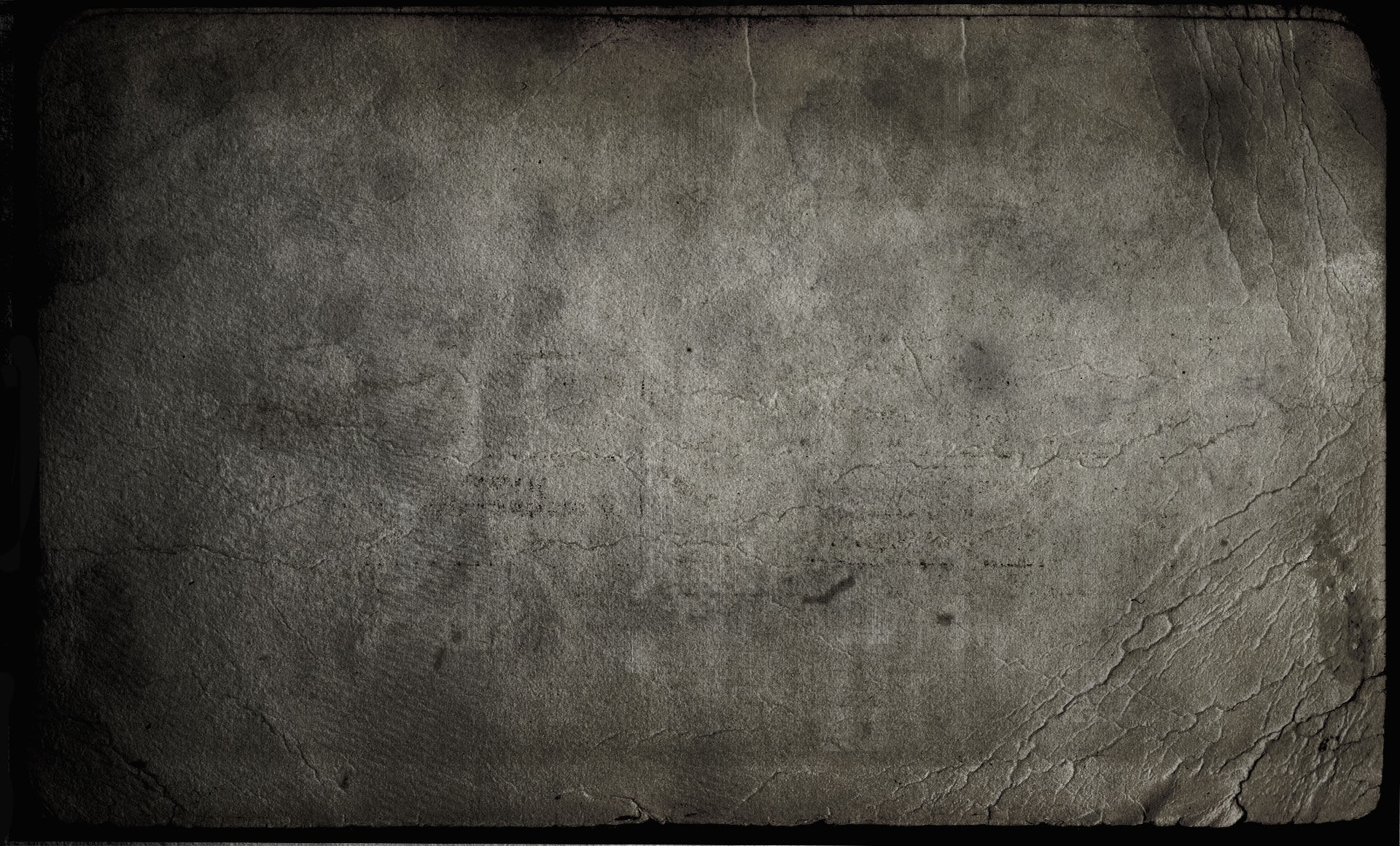
CaveToKingdom
How to play
Make sure you have the minimum system requirements before installing the game:
- 2 GHz processor (supporting SSE2 instruction set or higher)
- 4 GB RAM
- 2 GB available hard disk space
- Shader version 2.0 capable video card
- Support for DirectX v9.0c or better
Supported Operating Systems (64 bit):
- Windows Vista, Windows 7, Windows 8 or Windows 10
Here is a list of the CaveToKingdom keyboard shortcuts which you can use in the game:
Move Camera Forward - W ; Up Arrow;
Move Camera Downward - S; Down Arrow;
Move Camera to the Left - A; Left Arrow;
Move Camera to the Right - D; Right Arrow;
Fast Movement - Left Shift + W,A,S,D;
Rotate Camera Left – Q;
Rotate Camera Right – E;
Zoom In - X; Mouse Scroll Wheel;
Zoom Out - Z; Mouse Scroll Wheel;
Tilt Camera Up – R;
Tilt Camera Down – F;
Reset Camera – C;
Select user/building – LMB;
Moving character to a specific location - RMB after selecting;
Cancel Selection – ESC;
Rotate Building when placing - Mouse Scroll Wheel;





The first time you enter the game, you will be prompted to select a City where you want your Kingdom to be located at. Make sure you have selected the correct location because you will not be able to change it afterward. Tell your friends where you set up your Kingdom so they can join you in the same city.
You will also be able to select an emblem and a representative color for your territories.
Once you have decided on a location, and you entered the game, it's time to name your first subjects, your Prince or Princess, and your Kingdom.
And this is how your story starts! Be who you want to be, feel the past and become part of this unique experience.

